 منتدى علمي ثقافي تربوي ديني رياضي ترفيهي |
      |
| ||||||||||||||||||||||||||||||||||||||||||||||||||||||||||||||||||||||||||||||||||||||||||||||||||||||||||||||||||
| شاطر |
 الثلاثاء 4 ديسمبر - 12:44 الثلاثاء 4 ديسمبر - 12:44 | المشاركة رقم: # | ||||||||||||||||||||||||||||||||
|---|---|---|---|---|---|---|---|---|---|---|---|---|---|---|---|---|---|---|---|---|---|---|---|---|---|---|---|---|---|---|---|---|---|
|  موضوع: Huawei Y9 2019 (JKM-LX2) Bypass FRP Lock and Google Account Verification (New Method) موضوع: Huawei Y9 2019 (JKM-LX2) Bypass FRP Lock and Google Account Verification (New Method) Huawei Y9 2019 (JKM-LX2) Bypass FRP Lock and Google Account Verification (New Method) Huawei Y9 2019 (JKM-LX2) Bypass FRP Lock and Google Account Verification (New Method) [ندعوك للتسجيل في المنتدى أو التعريف بنفسك لمعاينة هذه الصورة] Are you getting screen of “Verify Your Account”, and unable to bypass it? that means you have frp lock and you can’t access your device until you bypass it, if you have Huawei Y9 2019 (JKM-LX2), and other Huawei device, so you can try our best method for Huawei Y9 2019 (JKM-LX2) Bypass FRP Lock, we will unlock frp just by enabling talkback feature, once we enable talkback, we can easily access to chrome browser and will be able to download frp bypass applications for Huawei Y9 Bypass FRP & Google Account Verification.  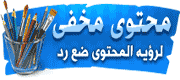 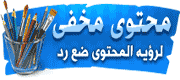 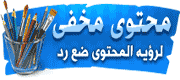 Downloads: Before you start to work, you need to prepare an email account (Not Gmail offline, can use outlook, yahoo, ...), set up or old account offline. Go to [ندعوك للتسجيل في المنتدى أو التعريف بنفسك لمعاينة هذا الرابط] and download the QuickShortcutMaker.apk application [ندعوك للتسجيل في المنتدى أو التعريف بنفسك لمعاينة هذا الرابط] Login to the email account on the computer compose and attach the file QuickShortcutMaker.apk in the mail> to your own email address or other email address. How To Bypass FRP Lock and Google Account Verification On Huawei Y9 2019 (JKM-LX2) : On the phone, at the first screen (select language screen)> select the ENGLISH language to act like the instructions below, avoid the case can not find some items as I will guide. Still in the language selection screen, put two fingers on the screen simultaneously and hold for 5-10 seconds to turn on TalkBack mode (until you switch to the TalkBack tutorial ). Note: to select a certain item in TalkBack mode, you need to do the following: tap once to select, then double-tap to confirm On the screen, use a finger swipe from top to bottom in the " L " shape and select " TalkBack Settings ". Use 2 fingers to scroll down and select " TalkBack Tutorial "> select " TURN TALKBACK OFF " to turn off TalkBack (for easier operation) Now go back to the " TalkBack Settings " screen> continue to scroll down and select " Help & feedback "> select " Get start with Voice Acces " Click on the PLAY icon of Youtube > select the arrow icon > select the 3 dot icon > select Share > Email > Other Here you login email account (Not Gmail offline, can use outlook, yahoo, ...) prepared above. After you press Sign In to sign in, tick tick box " Automatically download attachments when connected to Wi-Fi " At the email interface (after successful login)> we enter the mail Sent > select the mail that we sent in the PREPARATION above. Open the mail and download the QuickShortcutMaker.apk application attached to the mail before. The application will be automatically installed> the phone will require authentication, then select SETTING > switch to enable Allow app installs > after the installation is open , Open always. In the " Input keyword to filter "> type in " Huawei Home "> select Huawei Home> now a list of the new Huawei Home is released> select the first Huawei Home in the list of new> select " Try "> Select " Setup Phone " (if available). The phone will automatically jump to the main screen. Go to Settings> System> About phone> repeatedly tap on " Build Number " to turn on " Developer Options " - when you say " You are now a developer! "Shown below is enabled. Go back and select "Developer Options"> switch to enable "Enable OEM unlock"> then reboot and activate the machine as usual, Google account verification step has been ignored.  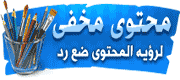 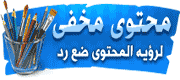 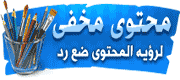 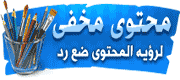 [ندعوك للتسجيل في المنتدى أو التعريف بنفسك لمعاينة هذا الرابط] [ندعوك للتسجيل في المنتدى أو التعريف بنفسك لمعاينة هذه الصورة] = 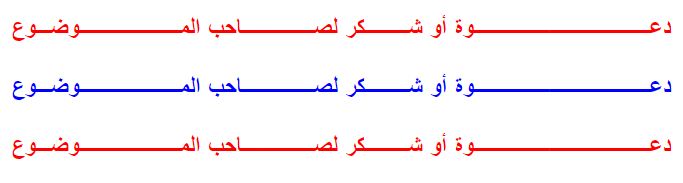  الموضوع الأصلي : Huawei Y9 2019 (JKM-LX2) Bypass FRP Lock and Google Account Verification (New Method) // المصدر : منتديات ورقلة لكل الجزائريين والعرب // الكاتب: ahmedbelmahdi 
   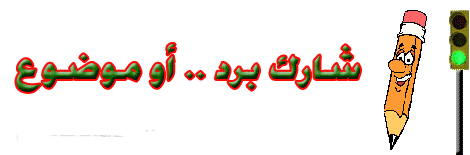
| ||||||||||||||||||||||||||||||||
 | |||||||||||||||||||||||||||||||||
 الثلاثاء 4 ديسمبر - 20:19 الثلاثاء 4 ديسمبر - 20:19 | المشاركة رقم: # | ||||||||||||||||||||||||||||||
|---|---|---|---|---|---|---|---|---|---|---|---|---|---|---|---|---|---|---|---|---|---|---|---|---|---|---|---|---|---|---|---|
|  موضوع: رد: Huawei Y9 2019 (JKM-LX2) Bypass FRP Lock and Google Account Verification (New Method) موضوع: رد: Huawei Y9 2019 (JKM-LX2) Bypass FRP Lock and Google Account Verification (New Method) Huawei Y9 2019 (JKM-LX2) Bypass FRP Lock and Google Account Verification (New Method) بارك الله فيك وجعل ما تقدمه من موضوعات في ميزان حسناتك ويجمعنا بك والمسلمين في جنات النعيم دمت بخير .. اللهم آمين 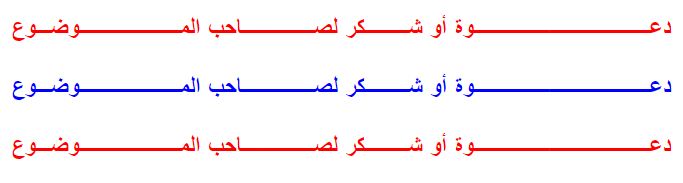  الموضوع الأصلي : Huawei Y9 2019 (JKM-LX2) Bypass FRP Lock and Google Account Verification (New Method) // المصدر : منتديات ورقلة لكل الجزائريين والعرب // الكاتب: houdib69 
   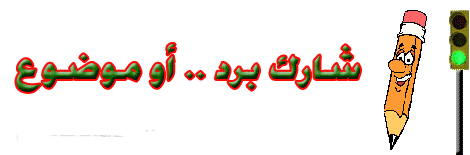
| ||||||||||||||||||||||||||||||
 | |||||||||||||||||||||||||||||||
| الإشارات المرجعية |
| التعليق على الموضوع بواسطة الفيس بوك |
| الــرد الســـريـع | |
|---|---|
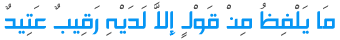 | |
آلردودآلسريعة : | |
« الموضوع السابق | الموضوع التالي »
|
اختر منتداك من هنا
| |
|
| المواضيع الأكثر نشاطاً |
| المواضيع الأكثر شعبية |
| بحـث |

















