 منتدى علمي ثقافي تربوي ديني رياضي ترفيهي |
      |
| ||||||||||||||||||||||||||||||||||||||||||||||||||||||||||||||||||||||||||||||||||||||||||||||||||||||||||||||||||
| شاطر |
 السبت 14 سبتمبر - 10:25 السبت 14 سبتمبر - 10:25 | المشاركة رقم: # | ||||||||||||||||||||||||||||||
|---|---|---|---|---|---|---|---|---|---|---|---|---|---|---|---|---|---|---|---|---|---|---|---|---|---|---|---|---|---|---|---|
|  موضوع: Huawei Y6 2019 FRP Unlock Test Point Method Using Sp Flash Tool موضوع: Huawei Y6 2019 FRP Unlock Test Point Method Using Sp Flash Tool Huawei Y6 2019 FRP Unlock Test Point Method Using Sp Flash Tool Huawei Y6 2019 FRP Unlock Test Point Method Using Sp Flash Tool [ندعوك للتسجيل في المنتدى أو التعريف بنفسك لمعاينة هذه الصورة] Huawei Y6 2019 (MRD LX1F) FRP Tool & File frp bypass with SP flash tool is here. In this post we will show you “how to remove FRP lock on Vivo Y81 without the box?” That means, no need to use any professional tool to unlock Huawei Y6 2019 android device. Moreover, it will work with all the latest security patch level. Download Huawei Y6 2019 (MRD LX1F) FRP Files First, you need to download all the files to your PC, Download files like Huawei Y6 file also with FRP Tool and Huawei Y6 2019 frp file, Download all the files from here before you started to unlock FRP Huawei Y6. we are here share only one link to download the files just click on the link and download all files for free.  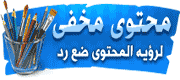 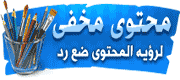 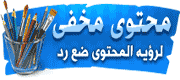 Huawei Y6 2019 (MRD LX1F) FRP Lock Remove | Huawei Y6 FRP Tool And File Huawei Y6 2019 (MRD LX1F) FRP Tool And FIle – Download [ندعوك للتسجيل في المنتدى أو التعريف بنفسك لمعاينة هذا الرابط] Huawei Y6 2019 USB Driver – Download [ندعوك للتسجيل في المنتدى أو التعريف بنفسك لمعاينة هذا الرابط] Huawei Y6 2019 (MRD LX1F) Test Point: Huawei Y6 2019 MRD LX1F Test Point [ندعوك للتسجيل في المنتدى أو التعريف بنفسك لمعاينة هذه الصورة] Huawei Y6 2019 FRP Unlock Using SP Flash Tool -First of all, Download all files on your Computer -Then extract Huawei Y6 2019 files on your computer. -Once the FRP files extracting completed, then open the extracted folder. -There you will see “” files, SP Flash tool.zip FRP Files folder -Now extract the “SP Flash tool” on there. -Once extracted, open the SPFlash tool extracted the folder, [ندعوك للتسجيل في المنتدى أو التعريف بنفسك لمعاينة هذه الصورة] -Now find there “SP Flash Tool.exe”, Then run the “SP Flash tool.exe” from there. Huawei Y6 2019 Frp File Select -After that, Click on” Download Agent” tab, and give the file path of the ‘Download Agent” file (it should be in the flash tool folder) and then press “Open” button. -Then click on the” Scatter-loading”, then give the file path of “MT6761_Android_scatter” file (File should be in the Flash file) folder and press the “Open”. -Now go to the “Format” tab by click on the “Format” icon. -Then check the “Manual Format” from there. -Open FRP Format Address. 0x108000> Begin Address field. 0x100000> Format Length field, Huawei Y6 2019 Frp Adress Select [ندعوك للتسجيل في المنتدى أو التعريف بنفسك لمعاينة هذه الصورة] -All files are now successfully selected, now you to format the frp storage to Bypass FRP Huawei Y6 2019 (MRD LX1F) FRP successfully. -Now Connect your Device. First Power Off your Device, Short Test point s shown in above image. Then connect your Huawei Y6 to your computer. -Then check on the “SP Flash Tool” a green line will appear, [ندعوك للتسجيل في المنتدى أو التعريف بنفسك لمعاينة هذه الصورة] -That’s mean your device flashing will start. Huawei Y6 2019 Frp Remove Done Video Tutorial: How to Bypass FRP/Google Lock from Huawei Y6 Prime 2019 MRD-LXF1 : 1. Dissemble phone (take out SIM tray, remove back cover, disconnect fingerprint flex) 2. Disconnect BATTERY !!! 3. Open SP_Flash_Tool_v5.1824_Win and select DA, Scatter and AUTH file as shown in the video tutorial 4. Go to Format Options and Select Manual Format, input Begin Address and Format length – check Y6_2019_FRP_WIPE.txt 5. Connect Test Point and USB cable to phone (DO NOT connect the cable on PC/Laptop for now) 6. Click Start on Format Options and Connect USB cable on PC/Laptop – MediaTek USB Port will appear now and FRP partition will be wiped – If you see MediaTek Preloader Port instead, this means Test Point is wrong or it timed-out – TRY AGAIN. – DO NOT FORMAT any other Partition or DO NOT ATTEMPT to Upgrade/Download firmware if your phone has ONLY FRP/Google Locked. – This FRP/Google Lock Bypass procedure is RISK-FREE (if you follow it properly). However, I WILL NOT be held responsible for any brick. – DO THIS ON YOUR OWN RISK, OF COURSE! 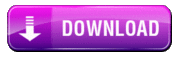 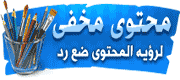 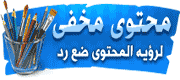 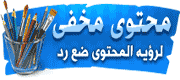 [ندعوك للتسجيل في المنتدى أو التعريف بنفسك لمعاينة هذا الرابط] [ندعوك للتسجيل في المنتدى أو التعريف بنفسك لمعاينة هذه الصورة] = 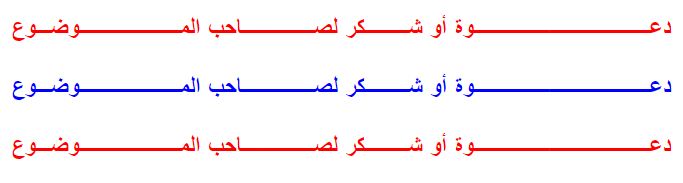  الموضوع الأصلي : Huawei Y6 2019 FRP Unlock Test Point Method Using Sp Flash Tool // المصدر : منتديات ورقلة لكل الجزائريين والعرب // الكاتب: wail 
   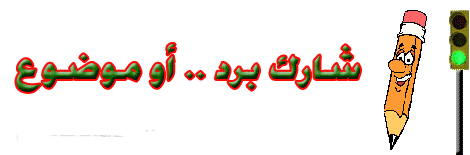
| ||||||||||||||||||||||||||||||
 | |||||||||||||||||||||||||||||||
 السبت 14 سبتمبر - 22:11 السبت 14 سبتمبر - 22:11 | المشاركة رقم: # | ||||||||||||||||||||||||||||||
|---|---|---|---|---|---|---|---|---|---|---|---|---|---|---|---|---|---|---|---|---|---|---|---|---|---|---|---|---|---|---|---|
|  موضوع: رد: Huawei Y6 2019 FRP Unlock Test Point Method Using Sp Flash Tool موضوع: رد: Huawei Y6 2019 FRP Unlock Test Point Method Using Sp Flash Tool Huawei Y6 2019 FRP Unlock Test Point Method Using Sp Flash Tool زادك اللـــه علمــا ونــــورا وضــاعف لــك الأجـــورا وملــئ قلبـك فرحــا وسـرورا 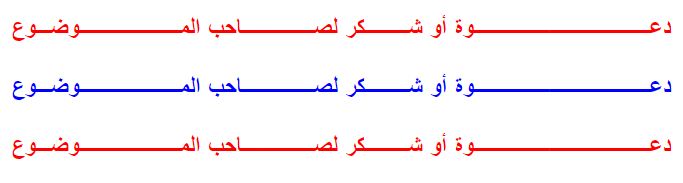  الموضوع الأصلي : Huawei Y6 2019 FRP Unlock Test Point Method Using Sp Flash Tool // المصدر : منتديات ورقلة لكل الجزائريين والعرب // الكاتب: houdib69 
   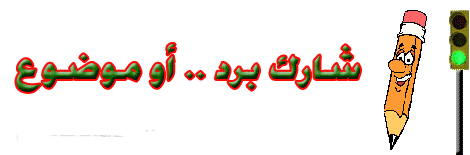
| ||||||||||||||||||||||||||||||
 | |||||||||||||||||||||||||||||||
| الإشارات المرجعية |
| التعليق على الموضوع بواسطة الفيس بوك |
| الــرد الســـريـع | |
|---|---|
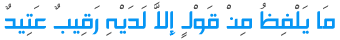 | |
آلردودآلسريعة : | |
« الموضوع السابق | الموضوع التالي »
|
اختر منتداك من هنا
| |
|
| المواضيع الأكثر نشاطاً |
| المواضيع الأكثر شعبية |
| مواضيع مماثلة |
| بحـث |
















