 منتدى علمي ثقافي تربوي ديني رياضي ترفيهي |
      |
| ||||||||||||||||||||||||||||||||||||||||||||||||||||||||||||||||||||||||||||||||||||||||||||||||||||||||||||||||||||||||
| شاطر |
 السبت 22 سبتمبر - 14:12 السبت 22 سبتمبر - 14:12 | المشاركة رقم: # | ||||||||||||||||||||||||||||||||
|---|---|---|---|---|---|---|---|---|---|---|---|---|---|---|---|---|---|---|---|---|---|---|---|---|---|---|---|---|---|---|---|---|---|
|  موضوع: 45 Way to repair corrupted USB flash drive موضوع: 45 Way to repair corrupted USB flash drive 45 Way to repair corrupted USB flash drive 45 Way to repair corrupted USB flash drive [ندعوك للتسجيل في المنتدى أو التعريف بنفسك لمعاينة هذه الصورة] Repairing a corrupted USB flash drive is easy today .Follow Flash drive repair tutorial to learn how to fix a malfunctioning USB flash drive that not recognized by computer or have format issues . 1 - Repair corrupted USB flash drive without formatting First step of our USB flash drive repair tutorial is fixing the flash disk without formatting because may be it have important files so you need to save them .there is many reasons that can make USB pen drive data to be inaccessible as example USB flash drive not working , not detecting ,format error message appears every time you connect the flash drive . So now the question is how can we recover the important files from the USB drive when it is damaged or unresponsive? .We will offer 45 way to repair USB thumb drive and you can try it one by one until you get back your Flash disk . [ندعوك للتسجيل في المنتدى أو التعريف بنفسك لمعاينة هذه الصورة] [ندعوك للتسجيل في المنتدى أو التعريف بنفسك لمعاينة هذه الصورة] 1-1 Changing The USB flash disk Letter from Disk Management We can use this way before we do anything , may be is unable to assign drive letters (like C, D, E) to the flash drive . Because of that reason we can't access the data inside our pen drive .To fix this issue please follow the instructions below . How to change USB Flash Drive Letter from Windows ? change-usb-flash-drive-letterchange- USB-Flash- Drive- Letter [ندعوك للتسجيل في المنتدى أو التعريف بنفسك لمعاينة هذه الصورة] [ندعوك للتسجيل في المنتدى أو التعريف بنفسك لمعاينة هذه الصورة] To Change the letter of USB flash drive , follow these steps : Plug in USB pen drive to your Laptop or Computer . Right Click on Computer then Choose Manage . Click on Disk Management ,you will see all storage device connected . Right Click on your USB flash drive then choose "Change Drive Letters and Paths ..." . Click on Change then Choose another Letter to assign to your flash disk . Click OK . Remove your flash disk then plug in again . Try to open it now .If this way not worked please use the next method . ************************************************************************************************************** [ندعوك للتسجيل في المنتدى أو التعريف بنفسك لمعاينة هذه الصورة] 1-2 Repair corrupted USB flash drive by using Windows Error Checking Sometimes there is errors with the flash drive and needs only to be corrected not formatted .In this method we use the simple Windows error checking "Scan and Repair drive " . Windows- Error- Checking-fix-flash-drive Windows- Error- Checking-usb-flash-drive To scan and repair USB pendrive follow the instructions : Connect your flash disk to your PC . Right Click on flash drive then choose properties . Click on Tools . Click Check . Click Scan and Repair drive . Wait until finish , don't remove the flash drive while repairing . ************************************************************************************************************** 1-3 Fix corrupted USB flash disk by Reinstalling Flash drivers in Windows We will use this method if we plug in the flash drive to PC USB port and computer not able to detect it .You can uninstall the flash drivers from Windows then reinstall it .This method may fix the flash drive problem . [ندعوك للتسجيل في المنتدى أو التعريف بنفسك لمعاينة هذه الصورة] [ندعوك للتسجيل في المنتدى أو التعريف بنفسك لمعاينة هذه الصورة] To Reinstall the USB flash drivers from Windows Manager ,follow the instructions : Reinstall - USB -flash- drivers Insert your corrupted USB flash disk to your PC . Right Click on Computer and choose Manage . from the left side click on Device Manager . Click on Disk Drives . Right Click on Your flash drive . Click Uninstall drivers . Restart your PC . Computer will automatically reinstall the flash drives and it will work good . ************************************************************************************************************** 1-4 Repair corrupted USB flash disk by Using CMD without Formatting We can use CMD for recovering damaged USB flash drive without formatting . CMD allows you to repair a corrupted USB flash disk without losing data inside. To repair corrupted USB drive by using CMD (no format option ) please follow the instructions : CMD-commands-flash-drive-repair repair-cmd-corrupted-flash-drive [ندعوك للتسجيل في المنتدى أو التعريف بنفسك لمعاينة هذه الصورة] Insert your flash drive to your computer. From Start Menu ( i use Windows 10 ) search for Windows System then right click on Command Prompt then click on Run As Administrator . CMD Windows will open . Type this command chkdsk G: /f G is your flash drive label . Press Enter , CMD will correct all flash drive errors without formatting . ************************************************************************************************************** 1-5 Repair corrupted Pendrive by different ways Sometimes there is different reasons that make the USB flash drives not recognized by computer .One of this reasons is USB Port may be isn't works good so in this case try different USB port .Another reason try to plugin USB flash drive to another PC and another operation system .If you try it in Windows 10 so try it in Windows 7 . 2 - Repair corrupted USB flash drive with formatting tools 2-1 How to repair Corrupted USB Flash Drive Using Restore Device Defaults This method can fix the corrupted USB drive by restoring the default format type . To restore the defaults of the USB storage device follow the instructions below: restore- defaults- USB- storage- device Right click on your Thumb drive then choose format . As you see in the picture remove Quick Format . Click on Restore Device defaults ,you will see that the file system format changed to the original file system of the flash disk "sometimes become FAT32 " . Click Start to begin the full format of the flash disk . This method will clear all errors from the pendrive . ************************************************************************************************************** 2-2 Repair corrupted USB ThumbDrive by Using CMD (Format option ) This method (DOS Method ) will be used to repair corrupted USB flash drive by making Full format (force format ) to the flash drive by using Diskpart command by CMD .This method can format and repair all corrupted flash drive types . To force format of your flash drive by using CMD ,please follow the instructions : cmd-format-flash-drive Insert your corrupted flash disk to your PC . Right click on command Prompt and Run As Administrator . CMD Window will open , type diskpart then press Enter . Another CMD window will open .Type " list disk " then press Enter . You will see all disks that connected in your PC. Disk 0 is your computer primary HDD , so look to the other Disk ant it's capacity . Type " select disk 1 ( flash drive disk ) then press Enter . type "clean " then press Enter . Wait until format your flash drive . Congratulations now your USB flash drive fixed and formatted well . ************************************************************************************************************** 2-3 Fix corrupted USB flash disk by normal Windows format tool Windows format tool is one of the USB format tool that can repair your corrupted flash disk .It is very simple tool and you can find it with your Windows operation system . To format corrupted thumbdrive with windows format tool , follow the instructions : format- corrupted- thumbdrive- windows - tool Plug in your thumb drive to your computer . Open My Computer then Right click on your thumbdrive . Click format . Choose format type NTFS or FAT32 . If you want a Quick format check "quick format " or unchecked it and do deep format but it will take more time than quick format . Wait until finish formatting your thumb drive . ************************************************************************************************************** 2-4 Fix damaged USB flash drive with Portable HP USB Disk Storage Format Tool HP- USB -Disk -Storage- Format -Tool- PortableHP USB Disk Storage Format Tool 2.2.3 is a portable software designed to format USB flash disk and SD memory cards . It allows you to format any USB pen drive in FAT, FAT32 and NTFS file systems .Another option of portable HP USB Disk Storage Format Tool is making bootable disks that can help boot a PC. Portable Hp USB Disk Format Tool support repairing the following storage devices "SDHC, SDXC Memory Stick Duo Pro, CF Card II and Compact Flash ,SanDisk ,Kingston Transcend,Corsair custom USB flash drives ,HP ,Sony ,LexarImation ,Toshiba,PNY ,ADATA ,Verbatim ,Kingmax,LaCie , Apacer,Panda ,Seatech ,SDKSK9 ,Silicon Power disks,IronKey custom USB flash drives,HDE pen drives and more . HP USB format tool looks like the Normal Windows Format tool in it's program interface and the same steps of formatting process . To Download Portable Hp USB Disk Format Tool Download HP USB Disk Storage Format Tool 2.2.3 ************************************************************************************************************** 2-5 Format damaged USB flash disk with Check Flash format tooltest - detect- bad- sector- USB- flash- memoryCheck Flash 1.16.1 format tool supply a very useful tool for your corrupted USB flash disk checking. You can check the read/write speed of flash device, edit partition info, save and restore full drive and partition images beside MBR. You can perform a full drive or partition cleaning and testing at the highest with high speed. To Download Portable Check flash format utility Download Check flash format utility V1.16.1 ************************************************************************************************************** 2-6 Repair damaged USB Pendrive with USB Disk Storage Format Tool V5.3USB -Disk- Storage- Format -Tool -V5.3USB Disk Storage Format Tool V5.3 is a free format utility helps users to format and repair their corrupted USB sticks .The Authorsoft utility can perform a low level format for USB flash drives that have format errors such as " Disk is write protected error Message , Please insert disk error message , Format disk error message ,raw file flash drive error and other format issues . To Download Portable USB Disk Storage Format Tool Download USB Disk Format tool V5.3 ************************************************************************************************************** 2-7 Repair corrupted and damaged USB flash disk by using USB Flash Drive Testertester-USB- Flash- DriveUSB Flash Drive Tester is a free software to test and repair corrupted USB flash drive sectors.USB flash drive tester software allows to you to test any removable disk such as memory card , mmc,cf and USB flash drive .This software can perform speed scan for bad sectors in your removable disk.Another advantage of this software is you can determine fake sizes of usb flash drive .The different benefit in USB flash drive tester software is supporting windows vista,7,10 . To Download USB Flash Drive Tester Download Portable USB Flash Drive Tester ************************************************************************************************************** 2-8 Fix damaged flash drives with HDD LLF Low Level Format ToolHDD- LLF- Low- Level- Format -ToolHDD Low Level Format Tool is a free software has been programmed by hddguru Software .HDD low format tool can perform low level hard disk format also you can format any corrupted USB Flash drives that can't be formatted by HP USB Disk Storage format tool or any other format software . HDD Low Level Format Tool software can repair hard disk sectors and clear partitions ,MBR and all data inside the hard disk for ever .HDD low level format software support the following operation system "MS Windows XP, Vista, 7, 8, Server 2003, 2008, 2008R2 " To download HDD low level format software Download HDD low level format tool ************************************************************************************************************** 2-9 Repair corrupted USB flash drive with Martik USB Disk Formatter Martik -USB- Disk -Formatter- software Open Martik USB Disk Formatter software .From the upper menu called usb device , choose your flash drive .Choose your format options from "system" weather FAT or NTFS .Press format to begin flash drive formatting process .Please wait until finishing formatting . To Download Martik USB Disk Format tool Download Martik USB Disk Formatter ************************************************************************************************************** 2-10 Repair corrupted USB flash disk with Urescue format tool urescue- usb-format-tool-repairUrescue format tool support formatting many USB flash drive such as AData flash drive .Insert your flash drive to your computer then open Urescue formatter tool .If your USB flash drive is supported by Urescue format utility , you will see the previous picture .If Urescue format software doesn't support your USB flash drive , you will get this message (device not found ) . To Download Urescue format tool Download Urescue format tool ************************************************************************************************************** 2-11 Repair Fake and corrupted USB Pendrives with MyDiskFix software repair-fake-Chinese-flash-drive MyDiskFix is a free software that can help users to restore the real size of fake Chinese USB flash disks or SD memory cards.When you buy a fake USB flash disk from the internet from unknown sellers especially Chinese sellers and you found that you bought a 64 GB but the actual capacity of the flash drive is 8GB only !!. To Download MyDiskFix format tool Download MyDiskFix format software ************************************************************************************************************** 2-12 Fix Corrupted USB sticks with Any Drive Formatter Toolrepair-corrupted-flash-drive-any-formatterSometimes when you try to open your USB flash drive , It not open and we got error messages such as "Please insert disk " , "Disk is write protected ",No Disk ,Format your Flash drive .When you format the flash drive by Windows normal format ,You got another error message "Windows is not able to format disk ". To repair USB flash drive formatting problems use Any Drive Formatter Tool .Any Drive Formatter tool designed to format any corrupted usb stick .Any Drive Format utility is ver simple and looks like Normal Windows format tool . To Download Any Drive Formatter software Download Any Drive Format tool ************************************************************************************************************** 2-13 Fix corrupted and broken USB Stick with Smartdisk Fat32 Format utilitySmartdisk-Fat32- Format- utilitySmart disk Fat32 Formatter utility is a great format tool for formatting your HDD ,External hard disk ,Memory card and USB flash drive.Smart Disk Fat32 format tool convert your files system type to Fat32 with one click .Smartdisk Fat32 format utility can repair Corrupted HDD and USB flash drive .This tool can format your large hard disk in short time to Fat32 .Also you can use SwissKnife software to format and repartition your hard disk ,read this article "how to create usb flash drive partitions". To download Smartdisk Fat32 Format software Download Smartdisk Fat32 Format Tool ************************************************************************************************************** 2-14 Repair broken USB flash stick with MiniAide Fat32Formatter softwareminiaide-fat32-format-toolMiniAide Fat32 Formatter is a free FAT32 format tool designed by MiniAide Tech Development Company .Fat32formatter utility can format storage devices more than 32 GB with FAT32 file type such as USB flash drives , HDD ,external hard drive ,SD memory cards and more .FAT32 format tool allows user to check Disk partitions errors, initiating a disk defragmentation process, moving or resizing it. To Download MiniAide Fat32Formatter software Download MiniAide Fat32Formatter tool ************************************************************************************************************** 2-15 Repair corrupted USB Custom drive with Tokiwa FAT32 Formatter softwareDownload- Tokiwa- FAT32 -Formatter Tokiwa FAT32 Formatter is a free Portable FAT32 format tool allow users to format any disk storage larger than 32 GB to FAT32 .Fat32 Formatter v1.1 support Windows 2000, Windows XP,Windows 7 ,Windows Vista ,Windows 8 ,Windows 8.1 and Windows 10 . To Download Tokiwa FAT32 Formatter software Download Tokiwa FAT32 Format tool ************************************************************************************************************** 3 - Repair corrupted USB flash drive by Upgrading Firmware Flash- Drive- tool -Chip -Genius The first step of flash drive repair is determining your USB flash drive information to know which repair software will be suitable for this flash drive . To determine Flash drive information you can use many software such as ,Chip genius ,flash extractor , chip easy and many flash drive software but i prefer using Chip genius software . Now plug in your corrupted USB flash disk to your computer and Download Chip Genius from this link "Chip Genius Software v4.17" . Open Chip Genius software , Once you connect the flash drive ,Chip genius will detect Flash information .Now the important parameters in the Chip genius report for us is three things : VID , PID Chip Vendor Chip Part-Number If the Chip genius detect the flash drive information correctly , You will get Chip vendor ,Chip Part- Number so we can repair the USB stick by Update firmware ,this means a software solution .But Sometimes Chip genius report doesn't show chip vendor ,chip part number or write unknown , in this way there is a hardware solution to make the flash drive recognized by computer and chip genius then use the software "we will discuss it after finishing the software part ". Search in Google or in our flash drive repair website to find the suitable software . You can Download Corrupted USB flash drive firmware from our website ,just determine your flash drive chip vendor and choose from the following firmware labels . Flash drive firmware Download : Alcor Firmware . Ameco Firmware . ChipsBank Firmware . Phison Firmware . SSS Firmware . Skymedi Firmware . Efortune Firmware . Icreate Firmware . Innostor Firmware . Netac Firmware . OTI Firmware . Prolific Firmware . Ramos Firmware . Silicon Power Firmware . SMI Firmware . USBest Firmware . 4 - Repair corrupted Famous USB flash drive by it's official tools In this section of our Flash drive repair guide we will put the famous branded USB flash drives format tools that was produced by it's official company . 4-1 Repair corrupted Kingston USB flash drive by Kingston format toolkingston-format-recovery-tool Kingston format tool allow to format and repair any Kingston or data traveler USB flash disk .It's a free portable format tool designed by the official company of Kingston USB Flash drives . To Download Kingston format software Download Kingston Format utility ************************************************************************************************************** 4-2 Repair corrupted Kingmax USB sticks with Kingmax Format toolkingmax-format-tool-recoveryKingmax recovery tool was designed by Kingmax Company to fix it's corrupted USB flash disks .It is very easy tool and work 100%.Kingmax Super Stick Recovery Tool V1.0.2.19 support most of Kingmax flash drives. To Download Kingmax format utility Download Kingmax format tool ************************************************************************************************************** 4-3 Repair corrupted ADATA USB flash disk with ADATA Format Tool ADATA -USB- Flash- Disk- Format -ToolADATA USB Flash Disk Format Tool allows to format any type of AData USB flash drive.ADATA Format utility provide a low level format that can recover the default factory setting of ADATA flash drive . To Download ADATA format software Download ADATA format tool ************************************************************************************************************** 4-4 Repair corrupted USB Transcend and Jetflash drives with Transcend Recovery Tool Transcend -Jetflash -Online -Recovery- Tool Transcend Jet Flash Online Recovery tool is a new software tool developed by Transcend USB Drives Company to repair and format Transcend Jet Flash USB flash drives that have formatting problems and write protected problems . If you have a Transcend flash drive or Jet Flash drive and not working Properly so you must use jet flash online format tool .Transcend format tool has many version that suitable with every jet flash model such as JetFlash 620 ,JetFlash V15 ,JetFlash 200,JetFlash 220 . To download Transcend Jetflash format tool Download Transcend recovery tool ************************************************************************************************************** 4-5 Fix corrupted Lexar USB flash disk with Lexar format toollexar-usb-format-tool Lexar format tool was designed to format any corrupted Lexar USB pendrive .Lexar format utility support most of Lexar USB drive models . To download Lexar format software Download Lexar format tool ************************************************************************************************************** 4-6 Fix damaged Silicon Power USB flash drives with Silicon Power Formatter Tool Silicon -power- formatter- v 3.7- ps2251Silicon power formatter v 3.7 ps2251 can repair silicon power USB flash drives with chip vendor ps2251 in one minute .Insert corrupted silicon power USB flash drives to your computer .Open Silicon power formatter v 3.7 ps2251 .If your USB flash drives is supported ,You will see the previous picture .Press format to begin updating USB flash drive firmware . To Download Silicon Power Format software Download Silicon Power Formatter v3.7 ************************************************************************************************************** 4-7 Repair corrupted Innostar USB flash disk with Silicon Power Recovery Tool Silicon Power recovery tool is a good recovery tool for brand of innostar USB custom flash drive .Silicon Power Recovery Tool software can repair and format any corrupted innostar USB flash drive .Insert innostar custom flash drive to your computer .Open Silicon Power Recovery Tool software and press start to begin updating your innostar custom flash drive firmware . Silicon- Power- Recovery- Tool- software To Download Innostar format utility Download Silicon Power Recovery tool ************************************************************************************************************** 4-8 Repair corrupted Sandisk USB pen drive with SanDisk Recover disk generator toolSandisk Recover disk generator tool allows you to fix most of corrupted Sandisk flash drives.It support the following flash drive controller chip vendors :OTI 2168 ,OTI 6228, 0151 - Silicon Integrated Systems Corp , 5151 - SanDisk . repair-sandisk-flash-drive To Download Sandisk Format tool Download Sandisk Recover Disk Generator Tool ************************************************************************************************************** 4-9 Repair damaged Sandisk Flash Drives with Sandisk compatible U3 smart drive recovery toolSandisk compatible U3 smart drive recovery tool can repair and format your Sandisk flash drive .Insert Sandisk compatible U3 smart drive to your computer .Open Sandisk compatible U3 smart drive recovery tool and start to update your Sandisk USB flash drive . Sandisk- compatible- U3 -smart -drive To Download Sandisk Recovery Software Download Sandisk compatible U3 smart drive recovery tool ************************************************************************************************************** 4-10 Repair Corrupted PNY USB flash sticks with PNY Format Tool PNY USB Drive recovery Software can recover and repair corrupted PNY 16GB or 32 GB flash drives .If you have corrupted PNY Flash drive 32GB or 16 GB,Fix it now with PNY Format tool . PNY -32GB- USB- recovery -software To Download PNY Format tools Download PNY format tool ************************************************************************************************************** 4-11 Fix damaged Apacer USB Thumb drives with Apacer Format tool Apacer format tool help you to repair and format apacer flash drive if you have formatting problems or write protected or this message "Please insert the disk" when you double-click the USB Flash Drives .I bring to you all apacer flash drive repair tools .Follow the next tips to fix corrupted apacer flash drive . apacer- flash -drive- repair- tool To download Apacer Format software Download Apacer Format tool Download All Apacer flash drive recovery Tools ************************************************************************************************************** 4-12 Repair Hynix and micron flash drive with Hynix format tool JMMassProd format utility can fix the following flash processor type,Micron processor,Samsung processor,Toshiba processor,Hynix processor and Intel processor . Micron- flash- vendor To Download Hynix format software Download Hynix format utility ************************************************************************************************************** 4-13 Fix damaged Infinity USB flash stick with super stick recovery softwareDo you have a corrupted Infinity USB flash disk and you want to repair it .Do you get this error please insert a disk into removable disk .Here is the solution with super stick recovery tool . Infinity- USB- flash -stick -format-tool To Download Infinity format tool Download super stick recovery tool ************************************************************************************************************** 4-14 Repair Corsair Flash drive with SMI Test SM32x softwareSMI Test SM32x software can fix your Corsair Voyager GT pen drive .Insert Corsair drive 32 GB to your computer .Download SMI Test SM32x software and open the software .If this is your flash drive firmware , your Corsair flash drive will appear in software interface .Now start updating Corsair Voyager flash drive firmware .Congratulation now your flash drive is fixed . Repair- Corsair- Flash -drive- Voyager- GT- 32gb To Download Corsair flash drive format software Download Corsair format tool ************************************************************************************************************** 4-15 Fix Toshiba Smart Buy Glossy flash drive with Toshiba format tool Formatter Silicon Power v.3.7 is an effective tool to repair Toshiba Smart Buy Glossy 4GB that have PS2251 chip vendor .Download Formatter silicon power software to your PC .Insert your Toshiba Smart Buy Glossy 4 GB , Vid=13FE ,Pid =4100 with Toshiba processor to computer and open Formatter silicon power software. Toshiba -Smart- Buy -Glossy- usb -flash -drive To Download Toshiba Smart Buy Glossy format tool Download Toshiba recovery tool ************************************************************************************************************** 4-16 Repair Udisk JV60 4GB flash drive with UDisk format toolAmeco MW8219 firmware software is an effective utility to format or repair any Udisk JV60 flash drive .Just download Ameco MW8219 firmware software to your PC.Plug in your corrupted USB flash drive to your computer.Open Ameco MW8219 firmware software and click start to begin updating your flash firmware. Repair-Udisk- JV60- 4GB- flash- drive To Download Udisk recovery software Download Udisk format utility ************************************************************************************************************** 4-17 Repair Sony USB Flash Drive with Sony Recovery Tool Sony has developed a new Format utility for it's USB thumb drives .Sony USB Flash Drive recovery tool allows you to format any type of Sony USB custom flash drives .Sony Format tool can repair flash problems like write protection problem , can't format by windows ,raw volume and many formatting problems .If you have a Corrupted Sony USB custom flash drive and you want to fix it , just follow the repair tips below . Sony -USB-Flash- Drive- Recovery- Tool To Download Sony Flash drive format software Download Sony format tool ************************************************************************************************************** 4-18 Repair corrupted Patriot USB thumb drives with Patriot format tool Patriot USB Low Level Format tool allows you to repair and format corrupted Patriot USB flash drive and Patriot Card Memory .Patriot Low level formatter will erase all data from your USB stick . Patriot format tool can used only with Patriot Flash drive and it checks the USB ports before formatting automatically .If you have a formatting problems like (windows can't format the disk ,Write protected patriot memory stick,Raw volume ,Zero capacity ,the patriot capacity is 8MB or 15 Mb which is smaller than the actual volume ) , please you can try using Patriot Low level formatter software . Patriot- Low -level- formatter- software To Download Patriot USB format software Download Patriot low level format tool ************************************************************************************************************** 4-19 Fix MoserBaer USB Custom Drives with MoserBaer Format tool Today we will explain how to repair MoserBaer USB flash disk .If you have a corrupted Moser Baer flash drive don't through it , you can fix it now and make it like a new one .MoserBaer Upgrade Tool is designed to update MoserBaer 8GB flash drive firmware . MoserBaer format tool will format your flash drive . MoserBaer- USB- 8GB- format- tool To Download MoserBaer Format software Download MoserBaer Format utility ************************************************************************************************************** 4-20 Repair Strontium USB Stick BOLD with URescue v1.2.12.4Strontium- USB- Stick- BOLD- 4GB- format- toolStrontium USB Stick BOLD 4GB format tool is designed to repair and format Strontium Flash drives 4GB and also remove write protection errors.The format software used here is URescue v1.2.12.4 utility .Strontium format tool will revive and upgrade the 4GB BOLD USB flash drive with BID Solution .Strontium flash drive recovery tool will update your Strontium 4GB USB Firmware and repair all format errors with it . To Download Strontium USB Flash drive format software Download Strontium Format utility ************************************************************************************************************** 4-21 Repair corrupted Philips Vintage USB flash drive with Philips UFD Upgrade Tool Philips-UFD -upgrade- toolPhilips UFD Upgrade Tool is designed to repair and reformat Philips Vintage 8GB flash drives .Philips Vintage 8GB format tool can fix Philips USB flash drives format errors such as write protection problems and format errors .Philips Auto format tool will support reformat Philips Vintage USB flash drives with 8GB only ,So please don't use it with another USB flash drives . To Download Philips USB recovery tools Download Philips Format utility ************************************************************************************************************** 4-22 Repair corrupted and unreadable directory and files in USB flash drives File-directory -corrupted- unreadableIf you open your flash drive and get this message "E:/ is not accessible the file or directory is corrupted and unreadable ".Here is the solution of File or directory is corrupted and unreadable error message .The solution is very simple and don't worry you will not lose anything from the data inside the flash disk .Just follow the tutorial . To Download The solution of Fixing unreadable and corrupted directory Download Unreadable and corrupted solution software ************************************************************************************************************** 4-23 Repair corrupted Thumb drives with BUFFALO Low Level Format toolBUFFALO Low Level Formatter utility is a great recovery tool that can repair all Phison PS22xx chip vendor .BUFFALO Low Level Formatter utility allows you to update Phison PS22xx chip vendor firmware.First you must be sure that your Corrupted USB flash drive chip vendor is Phison PS22xx . To Download BUFFALO Low Level format software Download BUFFALO Low Level format utility ************************************************************************************************************** Thank you my friends now we get the end of how to repair corrupted USB flash drive .Please share this article with your friends so they can fix their corrupted flash disks .We will update this article if we have new format software . ************************************************************************************************************** People who search about repair corrupted USB flash drive also search for : how to fix a corrupted flash drive without formatting how to fix corrupted flash drive without losing data USB flash drive repair tool free download flash drive repair utility how to fix a USB flash drive that is not recognized how to fix corrupted USB windows 10 how to fix flash drive using cmd how to recover corrupted files from USB windows 10 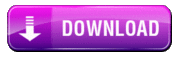 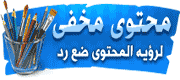 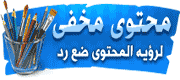 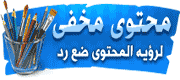 [ندعوك للتسجيل في المنتدى أو التعريف بنفسك لمعاينة هذا الرابط] [ندعوك للتسجيل في المنتدى أو التعريف بنفسك لمعاينة هذه الصورة] = 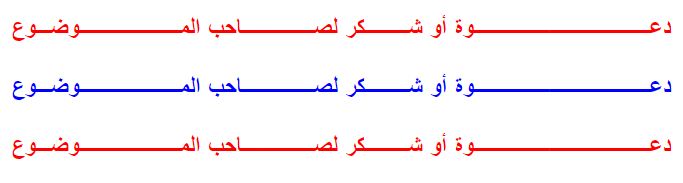  الموضوع الأصلي : 45 Way to repair corrupted USB flash drive // المصدر : منتديات ورقلة لكل الجزائريين والعرب // الكاتب: manel 
   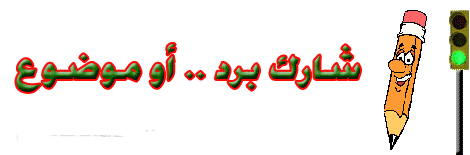
| ||||||||||||||||||||||||||||||||
 | |||||||||||||||||||||||||||||||||
 السبت 22 سبتمبر - 21:50 السبت 22 سبتمبر - 21:50 | المشاركة رقم: # | ||||||||||||||||||||||||||||||||
|---|---|---|---|---|---|---|---|---|---|---|---|---|---|---|---|---|---|---|---|---|---|---|---|---|---|---|---|---|---|---|---|---|---|
|  موضوع: رد: 45 Way to repair corrupted USB flash drive موضوع: رد: 45 Way to repair corrupted USB flash drive 45 Way to repair corrupted USB flash drive طرح مميــز ,, جــزاك الله خيراً .. ونفع بما طرحتة هنا وبـارك بك.. الف شكـــر لك 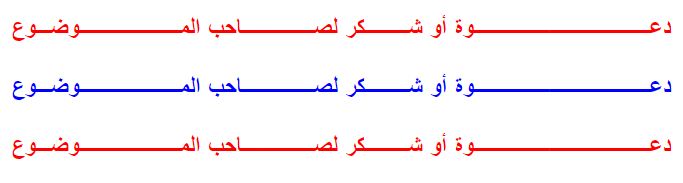  الموضوع الأصلي : 45 Way to repair corrupted USB flash drive // المصدر : منتديات ورقلة لكل الجزائريين والعرب // الكاتب: fatimazohra 
   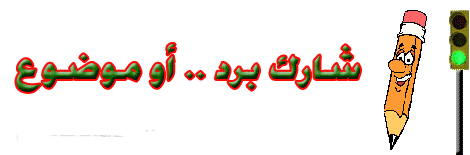
| ||||||||||||||||||||||||||||||||
 | |||||||||||||||||||||||||||||||||
| الكلمات الدليلية (Tags) |
| 45 Way to repair corrupted USB flash drive, 45 Way to repair corrupted USB flash drive, 45 Way to repair corrupted USB flash drive, |
| الإشارات المرجعية |
| التعليق على الموضوع بواسطة الفيس بوك |
| الــرد الســـريـع | |
|---|---|
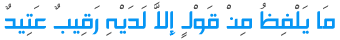 | |
آلردودآلسريعة : | |
« الموضوع السابق | الموضوع التالي »
|
اختر منتداك من هنا
| |
|
| المواضيع الأكثر نشاطاً |
| المواضيع الأكثر شعبية |
| مواضيع مماثلة |
| بحـث |
















